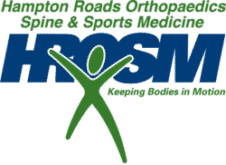Invest in a Quality Chair for Back Pain
The foundation of a comfortable and ergonomic workspace begins with a supportive chair. Select a chair that offers adjustable height, lumbar support and armrests. Ensure that your feet can comfortably rest flat on the floor or on a footrest and adjust the chair’s height so that your knees are level with your hips when seated.
Maintain Proper Posture
Maintaining good posture is essential for preventing back pain and reducing strain on your spine. Sit upright with your shoulders relaxed and your back supported by the chair’s lumbar cushion. Ensure your feet are planted firmly on the floor, with your knees bent at a 90-degree angle. Avoid slouching or leaning forward, and periodically check your posture throughout the day to ensure proper alignment.
Adjust Your Workspace
Optimize your workstation to promote better ergonomics and reduce the risk of back pain. Position your computer monitor at eye level, directly in front of you, to prevent neck strain. Keep your keyboard and mouse within easy reach and use a wrist rest to support your wrists and prevent repetitive strain injuries. Arrange frequently used items within arm’s reach to minimize reaching and twisting motions.
Take Regular Breaks
Sitting for prolonged periods can contribute to back pain and stiffness. Integrate regular breaks into your workday to stand up, stretch, and take a short walk. Set a timer to remind yourself to take short breaks every hour, and use this time to walk around, stretch your muscles and rehydrate. Think about incorporating a standing desk or desk converter to switch between sitting and standing positions during the day.
Practice Desk Exercises
Combat the effects of prolonged sitting by incorporating simple desk exercises into your routine. Stretch your back, neck and shoulders regularly to relieve tension and improve flexibility. Try shoulder rolls, neck stretches and seated twists to promote circulation and reduce stiffness. Additionally, strengthen your core muscles with exercises such as abdominal contractions and pelvic tilts to support your spine and maintain stability.
Request Your Appointment Today
Back pain is a prevalent issue among office workers, but it doesn’t have to be an inevitable consequence of desk-bound work. By implementing ergonomic principles and prioritizing spine health, you can significantly reduce the risk of discomfort and injury while enhancing your overall well-being and productivity. At Hampton Roads Orthopaedics Spine & Sports Medicine, we’re here to support you in achieving a pain-free workday and maintaining optimal musculoskeletal health. Incorporate these ergonomic tips into your daily routine, and remember to listen to your body’s cues to ensure a comfortable and productive workspace.
For personalized guidance on preventing back pain and improving ergonomics in the workplace, request your appointment today! Together, we can create a tailored plan to promote spine health and enhance your quality of life, both at work and beyond.